深入解析:在Vertex AI上使用Multimodal Llama 3.2的三种方法
Llama 3.2 系列模型现已在Vertex AI Model Garden中推出。Llama 3.2 包括 90b、11b、3b 和 1b 尺寸的开放模型,90b 和 11b 模型的真正亮点在于它们的多模式支持。这两个模型可以在单个提示中处理和组合文本和图像,这意味着你现在可以向 Llama 提出难以用文字描述的问题。多模式提示解锁了一整套新用例,因此让我们来看看你今天可以在 Vertex AI 上使用 Llama 3.2 开始构建的三种不同方式。
使用 Llama 3.2 API 服务
在 Vertex AI 上尝试使用 Llama 3.2 的最简单方法是通过模型即服务(MaaS)产品。MaaS 提供了一个无服务器端点,因此你不必担心基础设施的设置和管理。你只需打开 Colab 笔记本或其他开发工具,通过 REST 或 OpenAI 库向模型发送请求即可。
以下是如何使用 OpenAI 库调用顶点人工智能上的 Llama 3.2 90b。
首先,导入库并设置证书
# Import libraries
import openai
from google.auth import default, transport
# Get credentials
credentials, _ = default()
auth_request = transport.requests.Request()
credentials.refresh(auth_request)
接下来,你需要初始化 OpenAI 客户端:
PROJECT_ID = "<your-project-id>"
MAAS_ENDPOINT = f"us-central1-aiplatform.googleapis.com"
# Initialize the OpenAI client
client = openai.OpenAI(
base_url = f"https://{MAAS_ENDPOINT}/v1beta1/projects/{PROJECT_ID}/locations/{LOCATION}/endpoints/openapi",
api_key = credentials.token)
现在我们可以开始了。我们可以提示 meta/llama-3.2-90b-vision-instruct-maas 模型识别这张图片中的地标。图像存储在云存储桶中,我们在 “image_url ”字段中传递 URI。

# Path to image
image_url = "gs://github-repo/img/gemini/intro/landmark2.jpg"
# Prompt model
response = client.chat.completions.create(
model= "meta/llama-3.2-11b-vision-instruct-maas",
messages=[
{"role": "user",
"content": [
{"image_url": {"url": image_url}, "type": "image_url"}
{"text": "What’s in this image?", "type": "text"},
]
},
{"role": "assistant",
"content": "In this image, you have:"}],
max_tokens=max_tokens,)
# Get the response
print(response.choices[0].message.content)
将 Llama 3.2 部署到 Vertex AI 端点
将模型部署到 Vertex AI 端点会将模型工件与物理资源关联起来,以实现低延迟服务,并创建一个 DeployedModelresource。部署 Llama 3.2 后,你就可以通过 Vertex AI Python SDK 或 OpenAI Library 发送推理请求。
要部署这些模型之一,请导航到 Model Garden 中的 Llama 3.2 模型卡。在资源 ID 下,你会看到不同的模型选项,如 Llama-3-2-1B-Instruct、Llama-3-2-11B-Vision-Instruct 等。
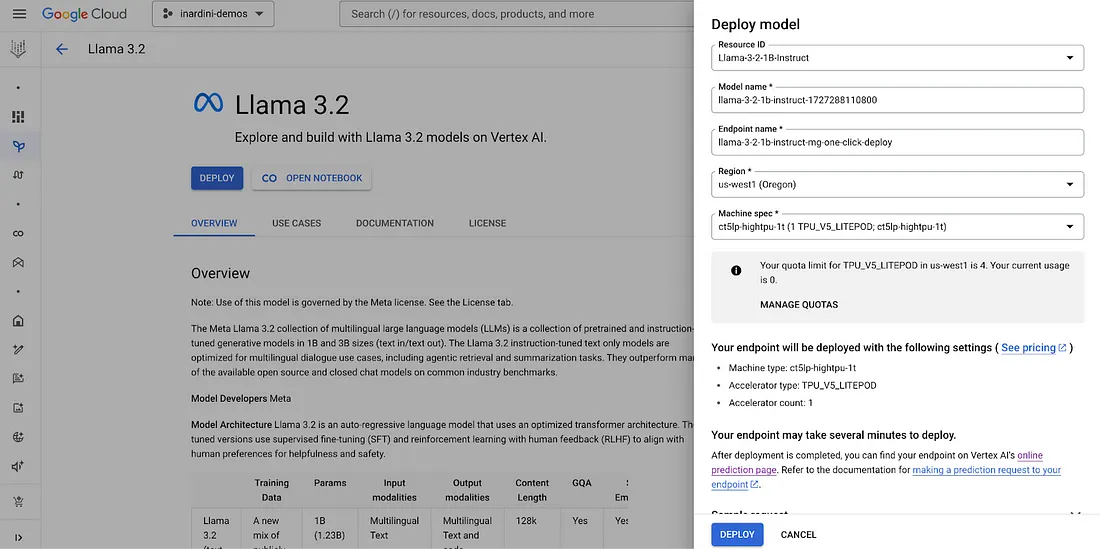
部署完成后,你可以使用 Vertex AI Python SDK 向端点发送请求。
# Import libraries
from google.cloud import aiplatform
# Define endpoint
endpoint = aiplatform.Endpoint(f"projects/{PROJECT_ID}/locations/{REGION}/endpoints/{ENDPOINT_ID}")
instances = [
{
"instances": [
{
"prompt": "<|image|><|begin_of_text|>What is in this image?",
"multi_modal_data": {"image": _"data:image/jpg;base64,<base64_image_str>"},
"max_tokens": 100
}
]
}
]
# Make request with Vertex AI Python SDK
response = endpoint.predict(instances=instances)
使用 Llama Guard 保护 Llama 3.2
Llama Guard 是 Meta 开发的基于 LLM 的输入输出保障模型,可对 LLM 提示和响应中识别的特定安全风险进行分类。Llama Guard 模型会在其输出中生成文本,指出给定提示或响应是安全还是不安全,如果不安全,还会列出违反的内容类别。模型花园中提供了两种新的 Llama Guard 模型:纯文本 Llama Guard 3 1B 和多模态 Llama Guard 3 11B-Vision。
默认情况下,你在 Vertex AI 上向 MaaS 端点做出的所有预测都会启用 Llama Guard。在下面的代码片段中,我们将 “model_safety_settings ”中的 “enabled ”值设置为 True,但请注意这是默认值。
# Llama Guard is on by default
apply_llama_guard = True
# Prompt model
response = client.chat.completions.create(
model="meta/llama-3.2-11b-vision-instruct-maas",
messages=[
{"role": "user",
"content": [
{"image_url": {"url": image_url}, "type": "image_url"},
{"text": "What's in this image?", "type": "text"},]
},
{"role": "assistant",
"content": "In this image, you have:"}],
max_tokens=max_tokens,
extra_body={
"extra_body": {
"google": {
"model_safety_settings": {
"enabled": apply_llama_guard, # default value is True
"llama_guard_settings": {},
}
}
}
},
)
如果你想自己动手部署 Llama 3.2 模型,也可以将 Llama Guard 部署到 Vertex AI 端点。在 Model Garden 中导航到 Llama Guard 模型卡,选择模型版本,然后单击部署。
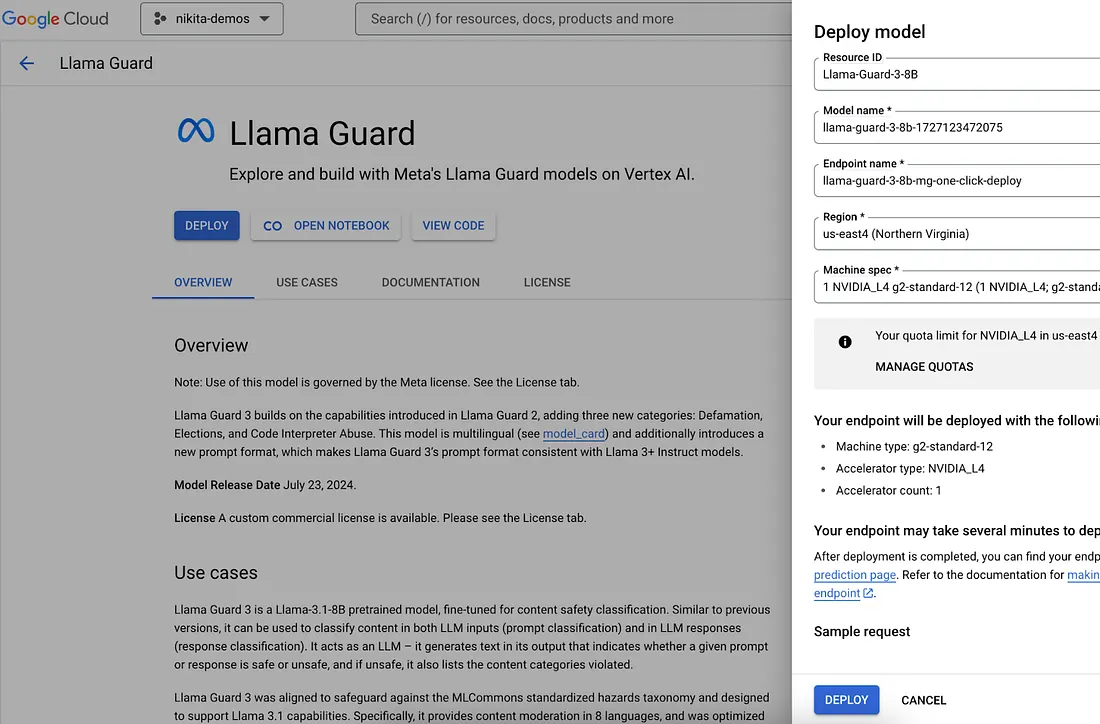
结论
以上就是如何在 Vertex AI 上开始尝试使用 Llama 3.2 的简要介绍。使用 Llama 3.2 还有很多其他方法。例如,你可以将它用作 Vertex AI GenAI Evaluation 的多模态评估工具。































