Microsoft GraphRAG:RDF知识图谱的应用与解析(第3部分)
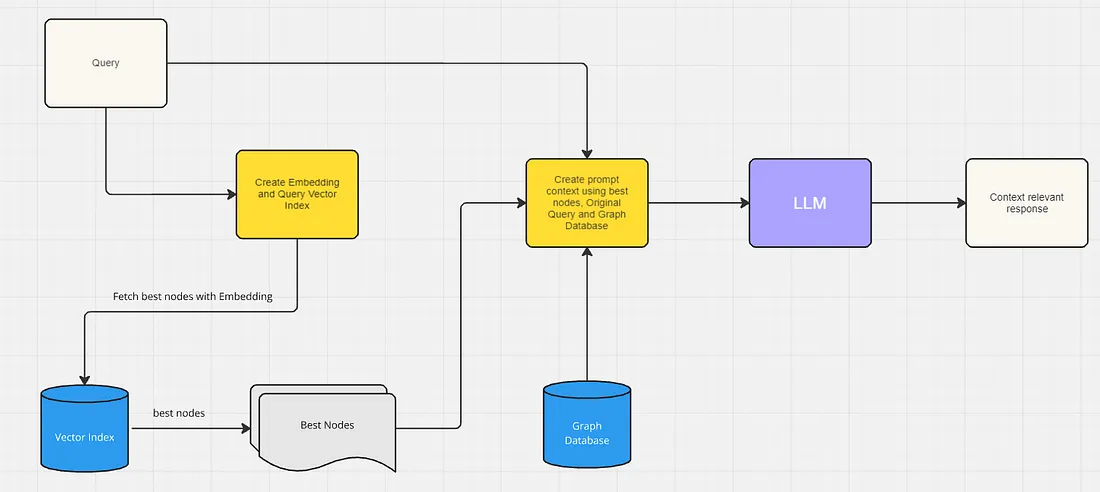
知识图谱简介
如果你一直在关注这个系列,那么此时你应该已经在 RDF 存储(我一直在使用 GraphDB)中填充了一个知识图谱。前两个步骤是:
- 第 1 部分--使用本地 LLM 和编码器完成 Microsoft 的 GraphRAG
- 第 2 部分--将 Microsoft GraphRAG 的输出上传到 RDF 存储器中
在最后一部分,我们将进行以下操作:
- 将我们的问题编码成一个嵌入向量(Embedding Vector),然后进行搜索,找出离该向量最近的 10 条实体记录。
- 然后找到与这些实体记录相关联的 Chunk 记录,并返回前 3 条记录。
- 我们还会找到与这些实体记录相关联的社区记录,并返回前 3 条记录
- 我们还会找到这些实体记录的内部和外部关系
- 我们还会获取每个实体的描述
- 获得所有这些信息后,我们将其作为上下文与我们的问题一起输入到我们的 LLM 中
编码我们的问题
为了对问题进行编码,我们将使用 LM Server 提供的嵌入端点。这是一个 OpenAI 端点。LM 服务器提供了非常有用的代码,告诉你如何连接到他们的服务器:
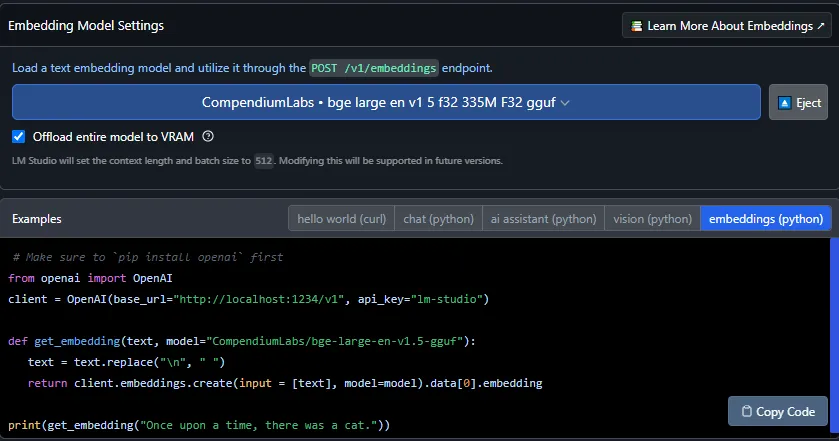
question_text = "What is the relationship between Bob Cratchit and Belinda Cratchit?"
def get_embedding(text: str, client: Any, model: str="CompendiumLabs/bge-large-en-v1.5-gguf"):
"""Convert the text into an embedding vector using the model provided
:param text: text to be converted to and embedding vector
:param client: OpenAI client
:param model: name of the model to use for encoding
"""
text = text.replace("\n", " ")
return client.embeddings.create(input = [text], model=model).data[0].embedding
client = OpenAI(base_url="http://localhost:1234/v1", api_key="lm-studio")
embedding_vector = get_embedding(question_text, client=client)
现在,embedding_vector 将是一个浮点数值向量,大小与编码模型相同。我选择的编码模型是 bge-large-en-v1.5-gguf,创建的向量大小为 1024。在这一步中,使用与第一部分中相同的编码模型至关重要,否则在向量空间中的搜索将无法进行。
为了搜索 10 条最近匹配的实体记录,我们将使用在第 2 部分中创建和使用的 Elasticsearch。假定你已经在机器上安装并运行了 Elasticsearch,那么你可以按如下步骤进行操作:
from elasticsearch import Elasticsearch
es_username = 'elastic'
es_password = '' # change this to your Elasticsearch password
top_entities = 10
es = Elasticsearch("https://localhost:9200",
basic_auth=(es_username, es_password),
verify_certs=False)
es.info().body
query = {
"field" : "description_embedding" ,
"query_vector" : embedding_vector, # our question converted to an embedding vector
"k" : top_entities,
"num_candidates" : 100 ,
}
res = es.search(index=index_name, knn=query, source=["id"])
search_results = res["hits"]["hits"]
# convert our results into a list of Entities
# This list will be ordered by match score descending (i.e the more likely matches will be at the beginning)
entity_list = [x['_id'] for x in search_results]
现在,entity_list 包含了前 10 条实体记录的 id。
获取前3条Chunk记录
使用实体_列表,我们将查询知识图谱,并获取与这些实体记录链接的前3条Chunk记录。对于每个已识别的大块,我们会计算列表中链接到的实体记录的数量,然后按照降序排列:
top_chunks = 3
def get_text_mapping(nodes: List[str], limit_chunks: int = 3) -> str:
"""Get a SPARQL query that fetches the top Chunks that are connected to Entity records
:param nodes: list of Entity ids
:param limit_chunks: how many chunks to return
:returns: a SPARQL query string
"""
query = """
PREFIX gr: <http://ormynet.com/ns/msft-graphrag#>
SELECT
?chunkText
(COUNT(?entity_uri) AS ?freq)
WHERE {
?chunk_uri gr:has_entity ?entity_uri;
gr:text ?chunk_text .
"""
first = True
for node in nodes:
if not first:
query += " UNION "
query += f"""
{{
?entity_uri a gr:Entity;
gr:id "{node}" .
}}
"""
first = False
query += """
BIND(REPLACE(?chunk_text, "\\r\\n", " ") as ?chunkText)
}
GROUP BY ?chunk_uri ?chunkText
ORDER BY DESC(?freq)
"""
query += f" LIMIT {limit_chunks} "
return query
text_mapping_df =sparql_query(get_text_mapping(entity_list, limit_chunks=top_chunks))
获取前 3 条社区记录
同样,我们使用实体列表查询知识图谱,并获取与这些实体记录相关联的社区记录。我们按等级和权重对社区记录进行排序,并选出前 3 条:
def get_report_mapping(nodes: List[str], limit_communities: int = 3) -> str:
"""Get the Communities that are most likely to contain the Entities
:param nodes: list of Entity ids
:param limit_communities: how many communities
:returns: a SPARQL query string
"""
query = """
PREFIX gr: <http://ormynet.com/ns/msft-graphrag#>
SELECT ?community_uri ?rank ?weight ?summary
WHERE
{
?community_uri a gr:Community;
gr:rank ?rank;
gr:weight ?weight;
gr:summary ?community_summary .
BIND(REPLACE(?community_summary, "\\r\\n", " ", "i") AS ?summary)
?entity_uri gr:in_community ?community_uri;
"""
first = True
for node in nodes:
if not first:
query += " UNION "
query += f"""
{{
?entity_uri a gr:Entity;
gr:id "{node}" .
}}
"""
first = False
query += """
}
GROUP BY ?rank ?weight ?community_uri ?summary
ORDER BY DESC(?rank) DESC(?weight)
"""
query += f" LIMIT {limit_communities} "
return query
top_communities = 3
report_mapping_df = sparql_query(get_report_mapping(entity_list, limit_communities=top_communities))
获取内部和外部关系
我们使用实体_列表和相关_to 关系查询知识图谱,以查找内部和外部关系:
def get_outside_relationships(nodes: List[str], limit_outside_relationships: int = 10) -> str:
"""Get the outside relationships
:param nodes: list of Entity ids
:param limit_outside_relationships: how many relationships to return
:returns: a pandas DataFrame containing the relationships found
"""
query = """
PREFIX gr: <http://ormynet.com/ns/msft-graphrag#>
SELECT
?description
?entity_from_id ?entity_to_id
?rank ?weight
WHERE {
?related_to_uri a gr:related_to;
gr:id ?id;
gr:rank ?rank;
gr:description ?desc;
gr:weight ?weight .
BIND(REPLACE(?desc, "\\r\\n", "") as ?description)
?entity_from_uri ?related_to_uri ?entity_to_uri .
?entity_from_uri gr:id ?entity_from_id .
?entity_to_uri gr:id ?entity_to_id .
"""
first = True
for node in nodes:
if first:
query += " FILTER( "
else:
query += " && "
query += f"""
?entity_to_id != "{node}" """
first = False
query += """
)
}
ORDER BY DESC(?rank) DESC(?weight)
"""
query += f" LIMIT {limit_outside_relationships} "
return query
top_outside_relationships = 10
outside_relationships_df = sparql_query(get_outside_relationships(entity_list, limit_outside_relationships=top_outside_relationships))
还有内部关系:
def get_inside_relationships(nodes: List[str], limit_inside_relationships: int = 10) -> str:
"""Get a SPARQL query to fetch the inside relationships
:param nodes: list of Entity ids
:param limit_inside_relationships: how many relationships to return
:returns: a SPARQL query string
"""
query = """
PREFIX gr: <http://ormynet.com/ns/msft-graphrag#>
SELECT
?description
?entity_from_id ?entity_to_id
?rank ?weight
WHERE {
?related_to_uri a gr:related_to;
gr:id ?id;
gr:rank ?rank;
gr:description ?desc;
gr:weight ?weight .
BIND(REPLACE(?desc, "\\r\\n", "") as ?description)
?entity_from_uri ?related_to_uri ?entity_to_uri .
?entity_from_uri gr:id ?entity_from_id .
?entity_to_uri gr:id ?entity_to_id .
"""
first = True
for node in nodes:
if first:
query += " FILTER( "
else:
query += " || "
query += f"""
?entity_to_id = "{node}" """
first = False
query += """
)
}
ORDER BY DESC(?rank) DESC(?weight)
"""
query += f" LIMIT {limit_inside_relationships} "
return query
top_inside_relationships = 10
inside_relationships_df = sparql_query(get_inside_relationships(entity_list, limit_inside_relationships=top_inside_relationships))
获取实体描述
我们还可以获取实体描述:
def get_entities(nodes: List[str]) -> str:
"""Get a SPARQL query that will fetch details of the Entites that are in the list
:param nodes: list of Entity ids
:returns: a SPARQL query string
"""
query = """
PREFIX gr: <http://ormynet.com/ns/msft-graphrag#>
SELECT ?id ?description
WHERE
{
?entity_uri a gr:Entity;
gr:id ?id;
gr:description ?entity_desc .
BIND(REPLACE(?entity_desc, "\\r\\n", " ", "i") AS ?description)
"""
first = True
for node in nodes:
if first:
query += " FILTER( "
else:
query += " || "
query += f' ?id = "{node}" '
first = False
query += """ )
}
"""
return query
entities_df =sparql_query(get_entities(entity_list))
将上下文输入 LLM
获得所有这些数据帧后,我们要将每个数据帧转换成一种格式,然后将其输入到 LLM 中。下面是我们之前获得的 entity_df 的转换示例:
def convert_df_to_text(df: pd.DataFrame, key_name: str, colname: str):
"""Convert a DataFrame to text suitable for LLM context
:param df: input DataFrame
:param key_name: name of the key to use
:param colname: name of the column in the DataFrame to use
:returns: string suitable for LLM context
"""
output_text = "{\"" + key_name + ":\" [\n"
first = True
for i in range(len(df)):
if first:
output_text += "\""
first = False
else:
output_text += ",\n\""
output_text += df[colname].iloc[i] + "\""
output_text += "]}"
return output_text
entity_text = convert_df_to_text(entities_df, 'Entities', 'description')
创建 LangChain 响应
现在一切准备就绪,我们就可以与本地 LM 服务器实例建立 LLM 聊天了。LM 服务器再次为我们提供了一些有用的示例代码来连接服务器:
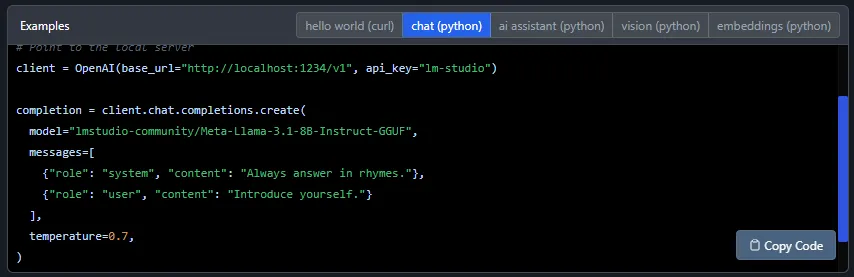
实际上,我们将使用 LangChain 将聊天模型和响应链在一起:
from langchain_openai import ChatOpenAI
from langchain_core.prompts import ChatPromptTemplate
from langchain_core.output_parsers import StrOutputParser
llm = ChatOpenAI(
model="lmstudio-community/Meta-Llama-3.1-8B-Instruct-GGUF",
temperature=0.7,
max_tokens=None,
timeout=None,
max_retries=2,
api_key="lm-server",
base_url="http://localhost:1234/v1"
)
首先,让我们在没有知识图谱上下文的情况下进行提示:
simple_prompt = ChatPromptTemplate.from_messages(
[
(
"system",
"You are a helpful assistant that answers questions about a book.",
),
("human", "{input}"),
]
)
simple_chain = simple_prompt | llm | StrOutputParser()
simple_chain.invoke(
{
"input": question_text,
}
)
这是我的模型给我的回复:
我觉得这里可能有些混淆!
在查尔斯-狄更斯的经典小说《圣诞颂歌》中,鲍勃-克拉奇特的妻子其实叫艾米丽,而不是贝琳达。
鲍勃-克拉齐特是埃比尼泽-斯古治(Ebenezer Scrooge)手下一个勤劳善良的职员。他是六个孩子的父亲: 他有六个孩子:彼得、贝儿(不是贝琳达)、小添添和另外三个不知名的孩子。
我特意选择了一个关于全名的问题,我知道这个全名不在文本中,但通过观察关系可以知道。这显然是失败的。
现在,让我们利用从知识图谱中获得的信息,结合上下文提出同样的问题:
prompt = ChatPromptTemplate.from_messages(
[
(
"system",
"You are a helpful assistant that answers questions about a book.",
),
("human", "{context} {input}"),
]
)
chain = prompt | llm | StrOutputParser()
chain.invoke(
{
"context": entity_text + "," + chunk_text + "," + relationships_text +"," + reports_text,
"input": question_text,
}
)
这是我这次收到的回复:
根据所提供的数据,贝琳达-克拉奇特是鲍勃-克拉奇特的女儿。他们是亲子关系。此外,书中还提到克拉琪特太太(鲍勃的妻子)协助贝琳达做家务,比如管理布匹,这表明他们之间有着亲密的家庭关系。
不错!很明显,它了解这本书,并且能够根据我们从知识图谱中提供的信息找出其中的关系。
总结
我在本地 PC 上运行了 GraphRAG 以及 LLM、Vector Embedding、Vector Index 和 RDF Store。我认为,我通过聊天获得的输出响应表明,这种方法比简单的 RAG 好得多。































